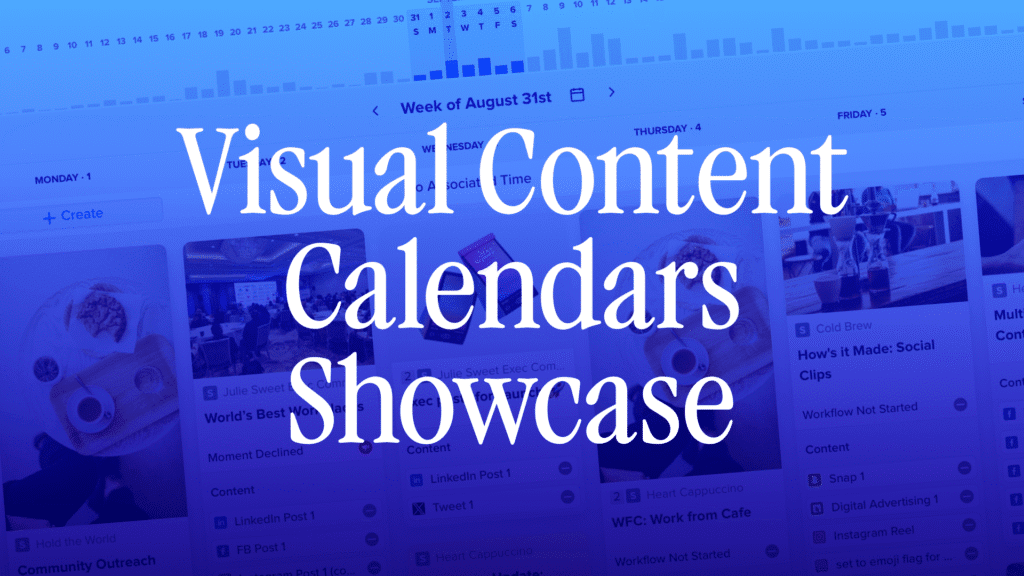A visual content calendar is a planner that helps you map out when and what you’ll publish — posts, blogs, videos, campaigns — in a calendar or timeline view. The “visual” part means you can see your content schedule at a glance: drag-and-drop posts, color-coded stages, true-to-life previews, and content thumbnails, rather than managing a flat spreadsheet.
If you’ve ever wondered “are there visual content calendars?” — the answer is yes. Below, we break down 10 of the most popular content calendar platforms and, most importantly, show what makes them visual.
Evaluation Criteria
Each platform was evaluated using the same feature criteria:
✅ = Fully includes this feature
❌ = Does not include this feature
- True-to-Life Content Creation – Can you build content in a way that mirrors how it will appear when published?
- Content Thumbnails Appear on Calendar – Does the calendar show visual previews, not just task names?
- Templates & Post Reuse – Can you duplicate or repurpose past posts or templates easily?
- Workflows & Approvals – Can team members collaborate, assign, and approve content in one place?
- Conflict Awareness – Does it flag overlapping or conflicting posts?
- Asset Repository – Is there a central place for reusable brand assets, media, and copy?
- Version Tracking – Can you review and revert past versions of content?
- Publishing – Can the tool publish content natively or via integration?
- Drag-and-Drop / Easy Rescheduling – Can you move content easily within the calendar?
- Notifications – Does it send reminders and status updates?
- Access Control & Permissions – Can roles and permissions be customized by user or team?
| Tool | True-to-Life Content Creation | Content Thumbnails on Calendar | Templates & Post Reuse | Workflows & Approvals | Conflict Awareness | Asset Repository | Version Tracking | Publishing | Drag-and-Drop / Easy Rescheduling | Notifications | Access Control & Permissions |
|---|---|---|---|---|---|---|---|---|---|---|---|
| Opal | ✅ | ✅ | ✅ | ✅ | ✅ | ✅ | ✅ | ✅ | ✅ | ✅ | ✅ |
| Asana | ❌ | ❌ | ❌ | ✅ | ✅ | ✅ | ❌ | ❌ | ✅ | ✅ | ✅ |
| Trello | ❌ | ❌ | ❌ | ✅ | ✅ | ❌ | ❌ | ❌ | ✅ | ✅ | ✅ |
| Planable | ✅ | ✅ | ✅ | ✅ | ✅ | ✅ | ✅ | ✅ | ✅ | ✅ | ✅ |
| CoSchedule | ❌ | ❌ | ✅ | ✅ | ✅ | ✅ | ❌ | ✅ | ✅ | ✅ | ✅ |
| Loomly | ❌ | ✅ | ✅ | ✅ | ✅ | ✅ | ❌ | ✅ | ✅ | ✅ | ✅ |
| Monday.com | ❌ | ❌ | ✅ | ✅ | ✅ | ❌ | ❌ | ✅ | ✅ | ✅ | ✅ |
| Sprinklr | ✅ | ✅ | ✅ | ✅ | ✅ | ✅ | ✅ | ✅ | ✅ | ✅ | ✅ |
| Smartsheet | ❌ | ❌ | ✅ | ✅ | ✅ | ✅ | ❌ | ❌ | ✅ | ✅ | ✅ |
| Pallyy | ✅ | ✅ | ✅ | ✅ | ✅ | ✅ | ❌ | ✅ | ✅ | ✅ | ✅ |
The 10 Platforms Compared
Opal — Purpose-built for Marketing Collaboration
Features:
✅ True-to-Life Content Creation
✅ Content Thumbnails Appear on Calendar
✅ Templates & Post Reuse
✅ Workflows & Approvals
✅ Conflict Awareness
✅ Asset Repository
✅ Version Tracking
✅ Publishing
✅ Drag-and-Drop / Easy Rescheduling
✅ Notifications
✅ Access Control & Permissions
Strengths:
Opal is purpose-built for marketing teams — not adapted from a project tool — and that focus shows. It provides true-to-life previews, visual calendars, and structured workflows that mirror real campaign processes. Because assets, comments, and approvals live in one space, large organizations can align messaging and maintain brand consistency across every channel.
Weaknesses:
Opal’s sophistication comes with a learning curve and higher cost. Smaller teams may find it more than they need, but for enterprise marketing operations, it provides a unified, visual source of truth that few tools match.
visual content calendar example:
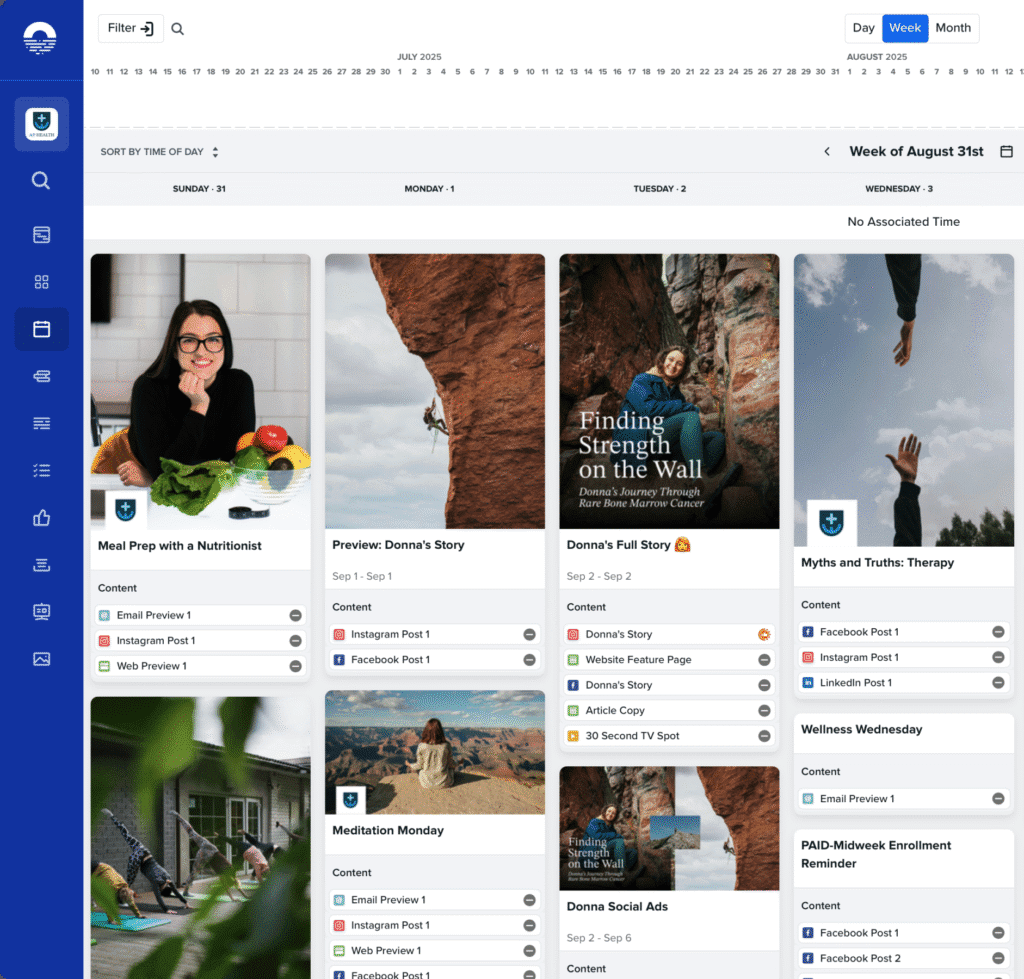
Asana — Project Management Adapted for Marketing
Features:
❌ True-to-Life Content Creation
❌ Content Thumbnails Appear on Calendar
❌ Templates & Post Reuse
✅ Workflows & Approvals
✅ Conflict Awareness
✅ Asset Repository
❌ Version Tracking
❌ Publishing
✅ Drag-and-Drop / Easy Rescheduling
✅ Notifications
✅ Access Control & Permissions
Strengths:
Asana excels at workflows, approvals, and accountability. Marketing teams often adopt it because it’s already embedded across organizations, making it easy to integrate content planning into existing project pipelines.
Weaknesses:
It’s not designed for content visualization. There are no post previews, version tracking, or direct publishing. Asana works best for process-driven teams, but less so for visual or creative collaboration.
visual content calendar example:
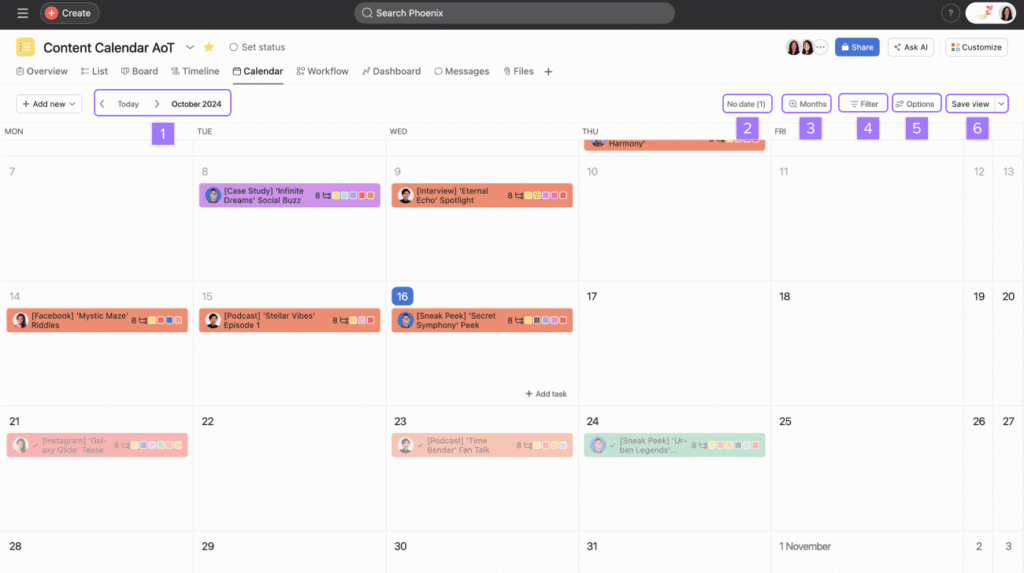
Trello — Simple, Flexible, and Familiar
Features:
❌ True-to-Life Content Creation
❌ Content Thumbnails Appear on Calendar
❌ Templates & Post Reuse
✅ Workflows & Approvals
✅ Conflict Awareness
❌ Asset Repository
❌ Version Tracking
❌ Publishing
✅ Drag-and-Drop / Easy Rescheduling
✅ Notifications
✅ Access Control & Permissions
Strengths:
Trello’s biggest advantage is simplicity. Its card-and-board interface is flexible, fast, and easy to understand, making it a common low-barrier option for content teams.
Weaknesses:
It lacks native previews, publishing, or conflict detection. While automation via Butler or Zapier can extend its functionality, Trello remains more of a general project tracker than a marketing calendar.
visual content calendar example:
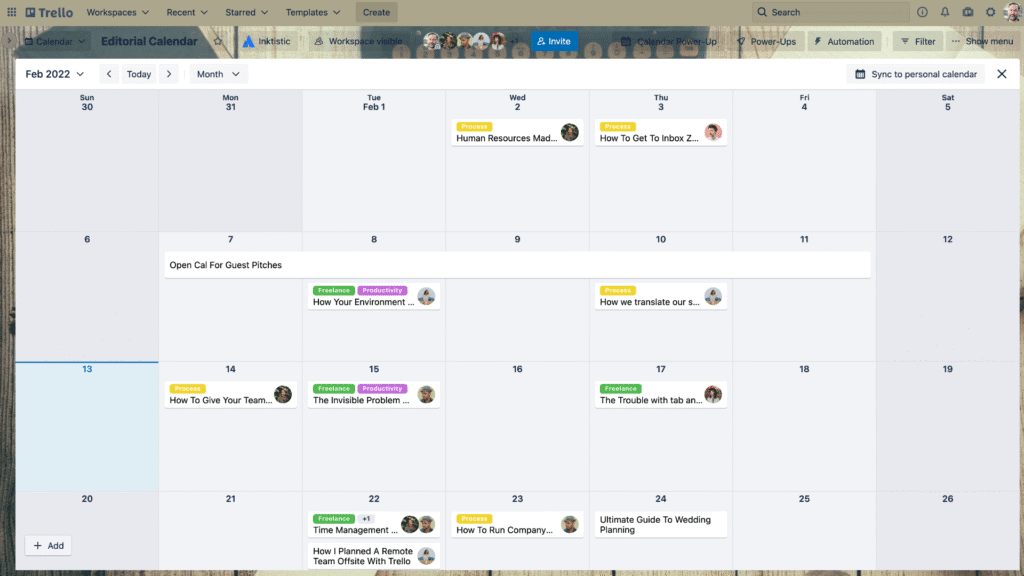
Planable — Visual Social Collaboration Made Easy
Features:
✅ True-to-Life Content Creation
✅ Content Thumbnails Appear on Calendar
✅ Templates & Post Reuse
✅ Workflows & Approvals
✅ Conflict Awareness
✅ Asset Repository
✅ Version Tracking
✅ Publishing
✅ Drag-and-Drop / Easy Rescheduling
✅ Notifications
✅ Access Control & Permissions
Strengths:
Planable is designed for social content collaboration — offering live previews, visual calendars, structured approvals, and reusable templates. It’s intuitive for marketers and agencies that want an environment where posts look and feel like the real thing before going live.
Weaknesses:
Its focus on social workflows means it’s less ideal for broader campaign planning or deep analytics. Larger organizations with multi-layer approvals or complex integrations may find it limiting.
visual content calendar example:
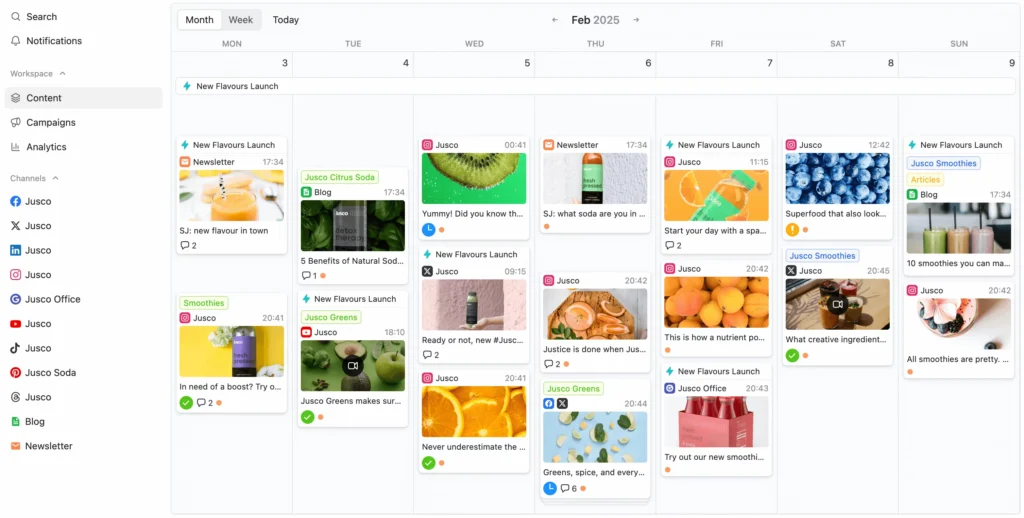
CoSchedule — A Marketing Calendar Hub
Features:
❌ True-to-Life Content Creation
❌ Content Thumbnails Appear on Calendar
✅ Templates & Post Reuse
✅ Workflows & Approvals
✅ Conflict Awareness
✅ Asset Repository
❌ Version Tracking
✅ Publishing
✅ Drag-and-Drop / Easy Rescheduling
✅ Notifications
✅ Access Control & Permissions
Strengths:
CoSchedule brings marketing tasks, campaigns, and social posts into one view. Its workflow automation, templating, and publishing integrations (social + WordPress) make it useful for smaller marketing teams managing both content and promotion in one tool.
Weaknesses:
It lacks detailed content previews and version control. Some features sit behind higher-tier pricing, and it doesn’t integrate with enterprise publishing platforms like Sprout or Khoros.
visual content calendar example:
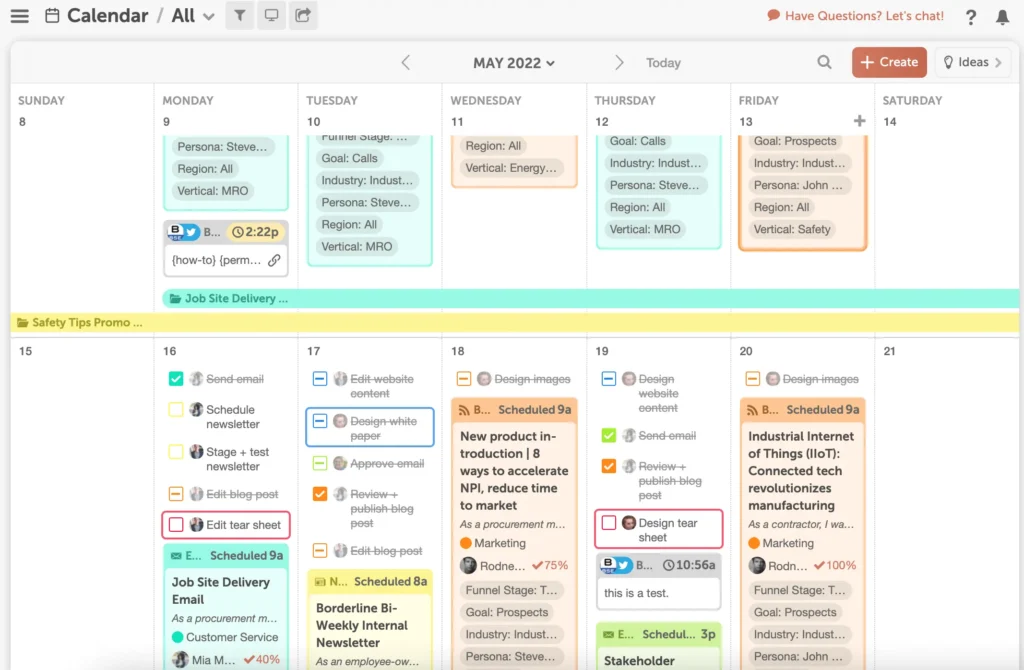
Loomly — Social Media Planning for Teams
Features:
❌ True-to-Life Content Creation
✅ Content Thumbnails Appear on Calendar
✅ Templates & Post Reuse
✅ Workflows & Approvals
✅ Conflict Awareness
✅ Asset Repository
❌ Version Tracking
✅ Publishing
✅ Drag-and-Drop / Easy Rescheduling
✅ Notifications
✅ Access Control & Permissions
Strengths:
Loomly focuses on clarity and collaboration. It provides social post previews, approval workflows, and a central asset library. Its drag-and-drop calendar and notifications make day-to-day scheduling smooth for social teams.
Weaknesses:
It’s less capable outside of social content. Version tracking and advanced governance are minimal, and multi-channel coordination can feel constrained as teams scale.
visual content calendar example:
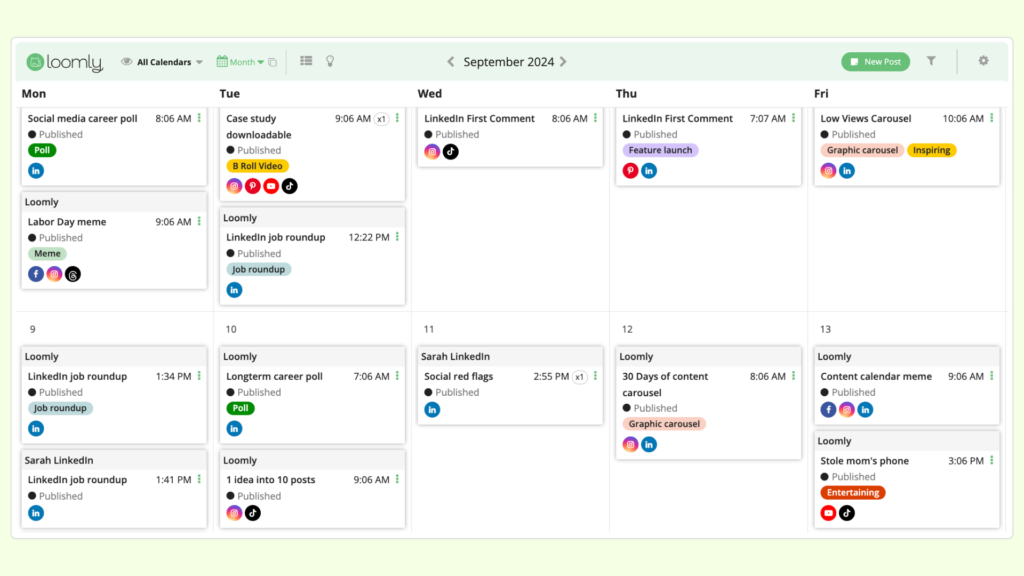
Monday.com — A Familiar Platform with Flexibility
Features:
❌ True-to-Life Content Creation
❌ Content Thumbnails Appear on Calendar
✅ Templates & Post Reuse
✅ Workflows & Approvals
✅ Conflict Awareness
❌ Asset Repository
❌ Version Tracking
✅ Publishing
✅ Drag-and-Drop / Easy Rescheduling
✅ Notifications
✅ Access Control & Permissions
Strengths:
Monday.com is popular, affordable, and already in use within many organizations. It’s flexible enough to handle basic content calendars and integrates with other systems via apps or automations.
Weaknesses:
Monday isn’t built for marketers. It lacks creative previews, deep collaboration tools, and rich publishing options. It works as a lightweight scheduling layer but not as a true marketing content platform.
visual content calendar example:
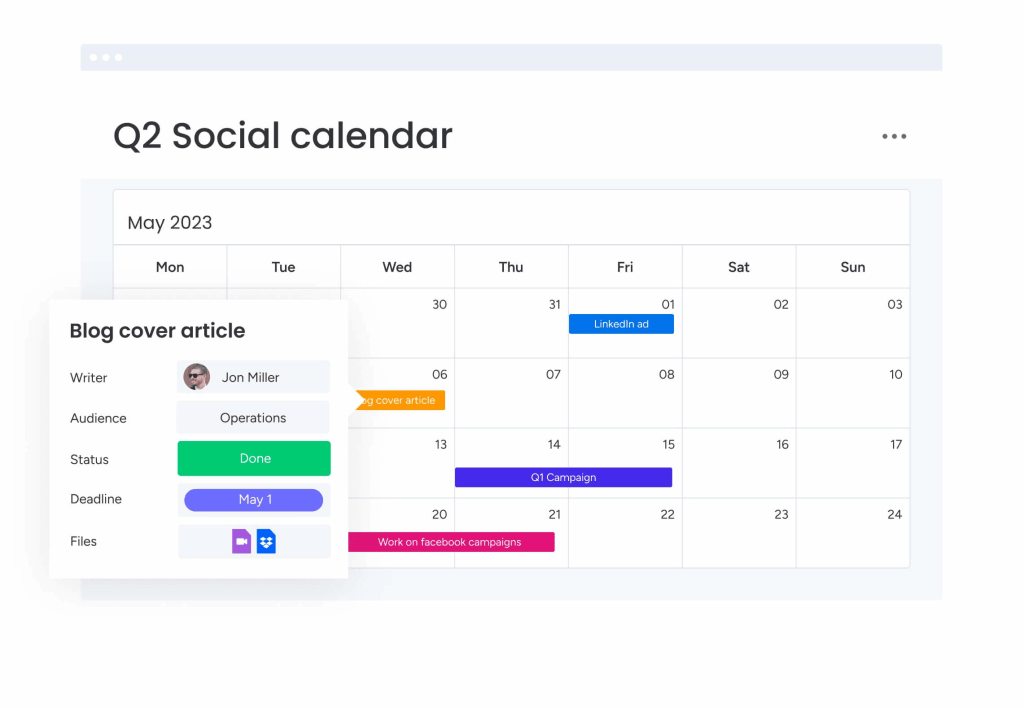
Sprinklr — Enterprise-Level Control and Governance
Features:
✅ True-to-Life Content Creation
✅ Content Thumbnails Appear on Calendar
✅ Templates & Post Reuse
✅ Workflows & Approvals
✅ Conflict Awareness
✅ Asset Repository
✅ Version Tracking
✅ Publishing
✅ Drag-and-Drop / Easy Rescheduling
✅ Notifications
✅ Access Control & Permissions
Strengths:
Sprinklr unifies paid, owned, and earned content across regions and channels, with enterprise-grade workflows, permissions, and asset management. It’s comprehensive for large organizations needing control, compliance, and scale.
Weaknesses:
Its depth brings cost and complexity. Sprinklr can be overwhelming for smaller teams and less agile for quick, visual planning.
visual content calendar example:
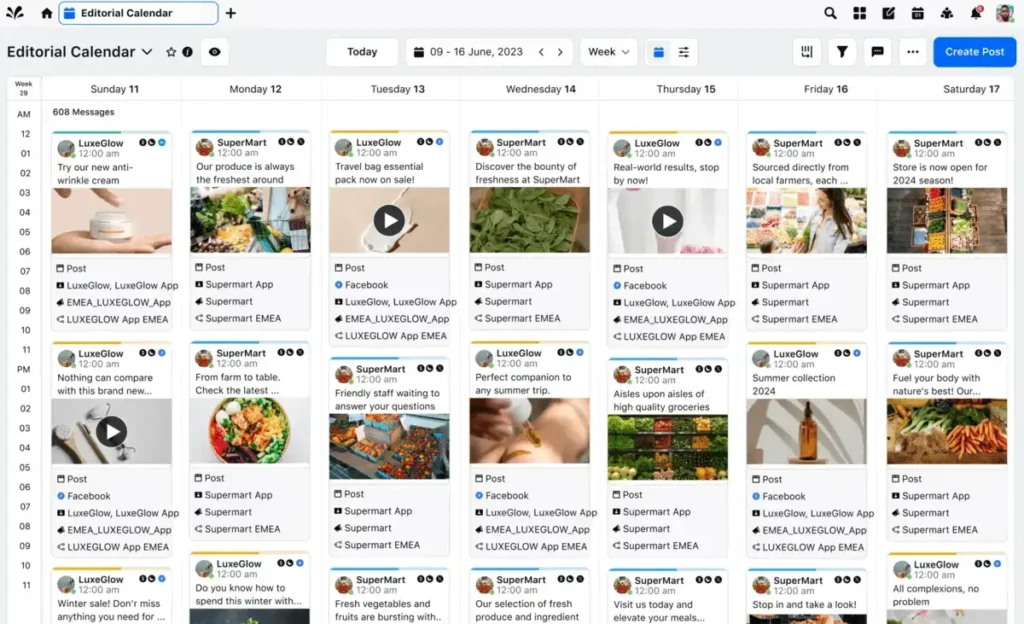
Smartsheet — Work Management Adapted for Content
Features:
❌ True-to-Life Content Creation
❌ Content Thumbnails Appear on Calendar
✅ Templates & Post Reuse
✅ Workflows & Approvals
✅ Conflict Awareness
✅ Asset Repository
❌ Version Tracking
❌ Publishing
✅ Drag-and-Drop / Easy Rescheduling
✅ Notifications
✅ Access Control & Permissions
Strengths:
Smartsheet offers solid structure and automation, with integrations like Brandfolder for asset storage. It’s ideal for teams already using Smartsheet enterprise-wide.
Weaknesses:
It’s not built for creative workflows. Lacks previews, content thumbnails, and true publishing tools — making it more of a process tracker than a visual calendar.
visual content calendar example:
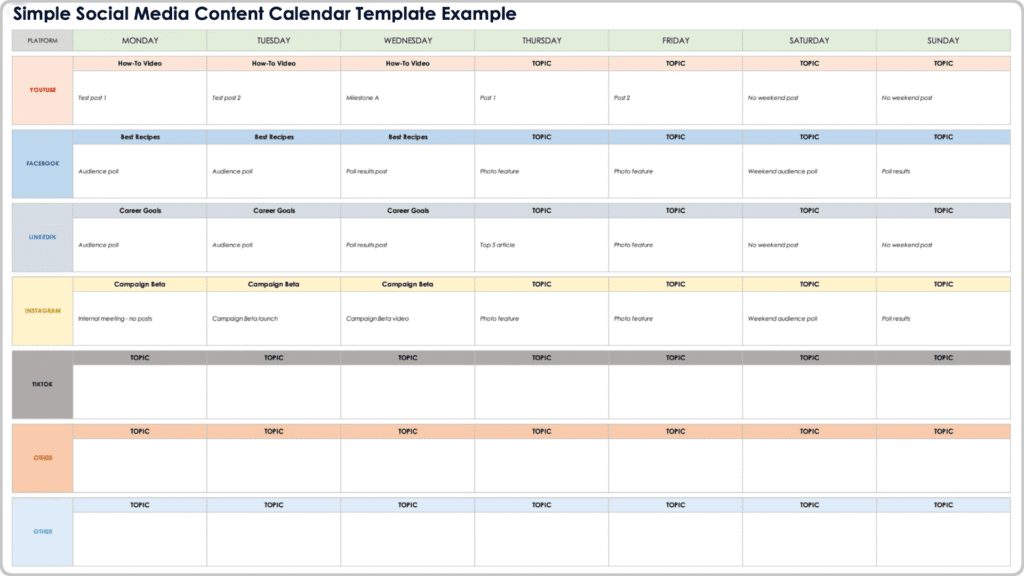
Pallyy — Social-First Scheduling and Collaboration
Features:
✅ True-to-Life Content Creation
✅ Content Thumbnails Appear on Calendar
✅ Templates & Post Reuse
✅ Workflows & Approvals
✅ Conflict Awareness
✅ Asset Repository
❌ Version Tracking
✅ Publishing
✅ Drag-and-Drop / Easy Rescheduling
✅ Notifications
✅ Access Control & Permissions
Strengths:
Pallyy is built for social media management — offering post previews, drag-and-drop scheduling, and built-in publishing. It’s clean, intuitive, and designed for visual planning on social channels.
Weaknesses:
Its scope is limited to social content. It lacks robust version tracking, cross-channel coordination, and enterprise governance features.
visual content calendar example:
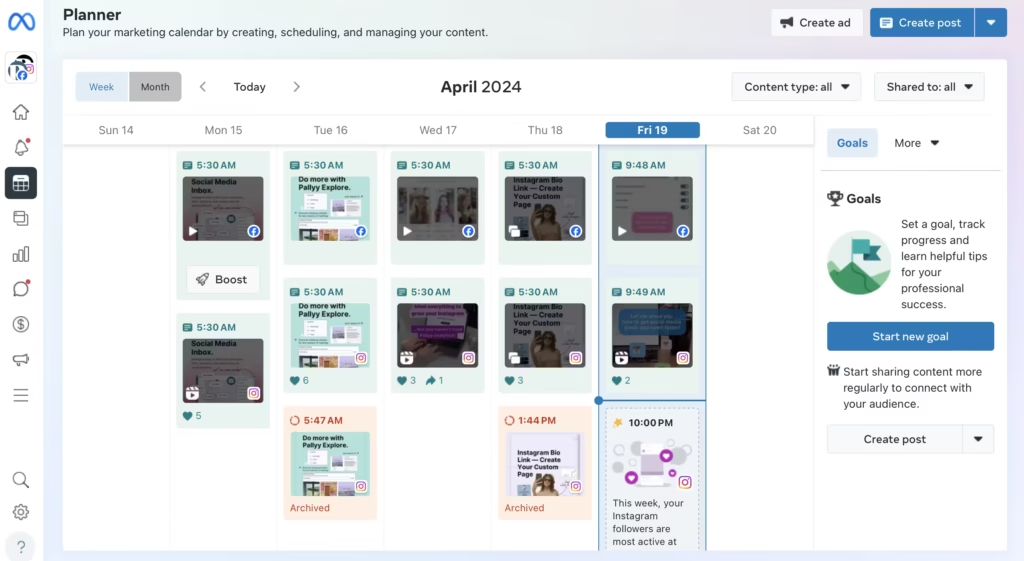
Explore Opal For Your Visual Content Calendar
Visual content calendars bridge the gap between strategy and storytelling. They give marketing teams the power to see every campaign, post, and message before it goes live — aligning creative, brand, and publishing workflows in one shared view.
Opal is the visual content calendar trusted by many of the world’s biggest brands including Starbucks, Target, UHG, GM and many more. If you want to see what Opal can do, request a demo right here.