by Lee Dussinger
Workfront is a powerful task management tool that makes coordinating projects and assignments for a large team easier. These capabilities have made Workfront a popular choice for enterprise marketing and communications organizations.
However, even the most passionate proponents of Workfront acknowledge that it’s not a particularly visual platform. Since understanding their audience experience is a critical part of the marketing and comms fields, integrating a visual element into their task management is essential.
Enter the Opal + Workfront integration…
This integration enables content planned and scheduled in Workfront to live on the visual Opal calendar. On average, users visualize 200 pieces of content from Workfront in Opal – per month.
Diagramming the Integration
Explore what the optimized Opal and Workfront process looks like at each step. These are the three key elements of the Opal + Workfront integration:
- Strategic Planning in Opal syncing to Workfront Programs
- Workfront Projects pushing to the visual Opal calendar
- Content on the Opal calendar being turned into presentations
We’re digging into each step in greater detail here.
Strategic Planning Starts in Opal

The connection between Workfront and Opal begins during the planning phase. Here, stories planned in Opal sync to Workfront to become Programs. This enables a style of upstream marketing planning to begin in Opal – before coordinating the workflows in Workfront. While this step is beneficial as it enables planning in Opal, it is not necessary for the following steps to function.
Making GTM Plans in Workfront & Visualizing them in Opal
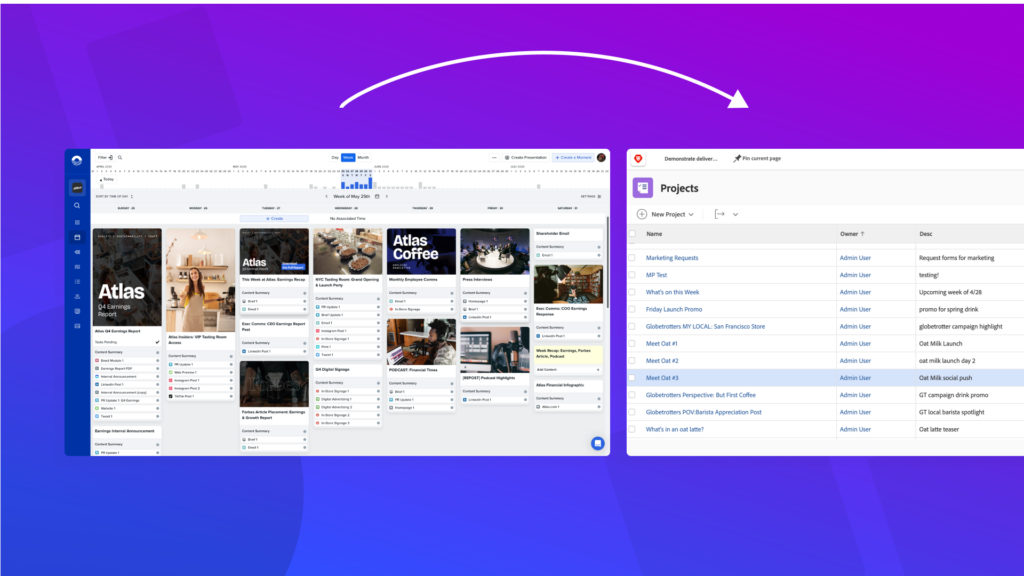
This is the most essential piece of the integration. During this phase, highly-detailed Workfront Projects are pushed to Opal. Here, they populate on the central Opal calendar based on the date and time listed in Workfront. This turns the Workfront tasks into visual moments on the Opal calendar. This step of the integration empowers Workfront users to visualize how their brand goes to market for the first time.
Share Work with Auto-Build Presentations
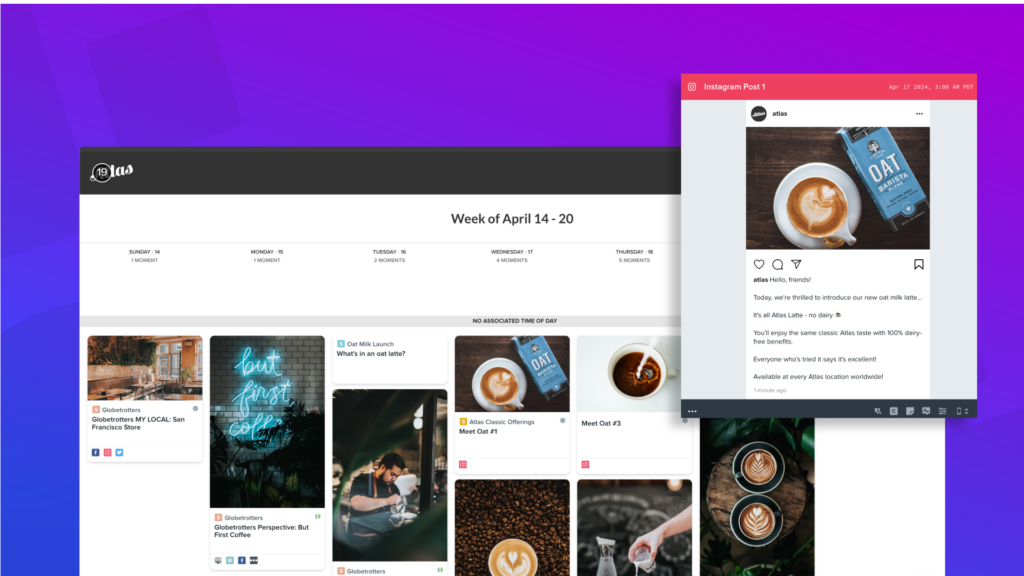
Once the Workfront projects live on the Opal calendar as moments, they can be turned into auto-build marketing decks. This occurs via Presentations – an Opal-exclusive feature. Not only are these marketing decks professional-looking, but they are sharable with anyone – whether they have an Opal account or not.
Benefits of Workfront + Opal
Since Opal launched our Workfront integration, these are the key benefits that customers have cited for choosing it:
1. Peace-of-Mind about How the Brand Goes to Market – By pairing Opal with Workfront, the projects that comprise your GTM plans in Workfront can be visually represented on the Opal calendar. Now you can be sure you approve how your brand is going to market by seeing your publishing cadence, potential overlap, and the content your audience will see.
2. Better Planning – Planning effective marketing campaigns and content requires a dedicated space to plan. You’ll create better strategies by planning in a visual source of truth that connects to the tactical execution.
3. Save Time by Cutting the Busywork of Building Decks – Creating decks of marketing content is an incredibly common, yet time-consuming task. While being able to share content decks is valuable, the process of making them is tedious. Fortunately, Opal turns content moments into polished, shareable decks in only a few clicks. This means that the project work that is transferred into Opal from Workfront is able to be turned into these decks effortlessly.
The White Glove Opal Experience
As always, the Opal team provides a white glove experience for you and your teams. We handle everything, including:
- Performing set-up and configuration
- Providing team training
- Creating custom education materials to aid adoption
- Providing ongoing support for integration and team
For any Opal customers wanting to explore a Workfront integration, it is available now. The first step is to reach out to your CSM or sales rep to discuss the next steps. If you’re not a customer yet, reach out to see the platform right here.


