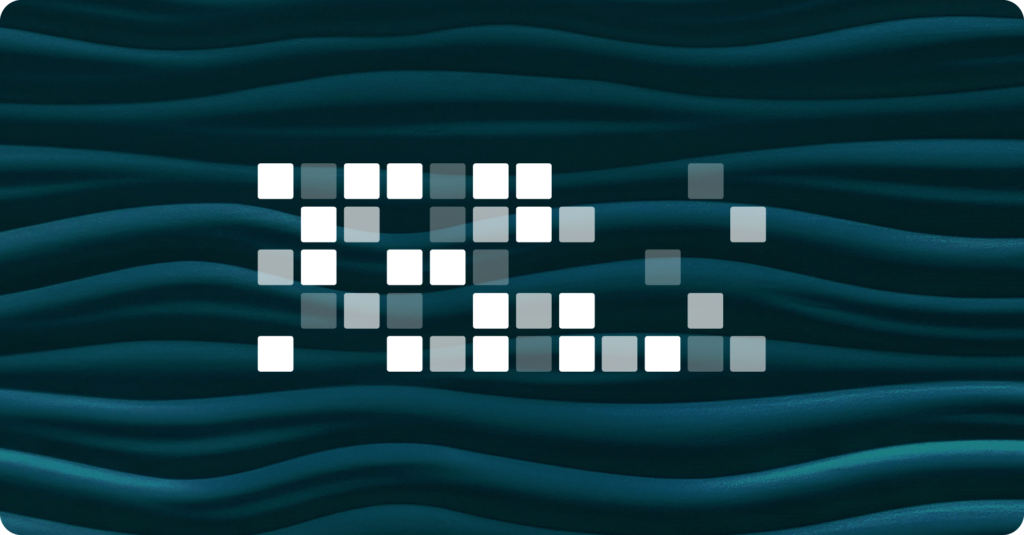by Lee Dussinger
“I’m an air-traffic controller” – that’s how one marketing leader described coordinating everything going into the market at once.
As the leader of a brand, channel, or marketing program, you probably have experienced that feeling yourself. Arranging multiple pieces of content with different messages to overlapping segments – with disparate goals. Not only are you managing the flight path for the individual campaigns and content, but you also need to ensure brand alignment.
Even under the best circumstances, managing how your brand goes to market is challenging. Without the right tools, it can feel impossible. That’s why finding a marketing calendar that meets both your needs and the needs of your team is paramount.
With a signature visual marketing calendar, Opal is a content operations platform that brands like Target, GM, and Starbucks trust to create their brand experiences. Since a feature-rich calendar is at the heart of the Opal platform, we’re delving into what marketing calendar software should include.
To make your vetting process easier, this product guide highlights the 7 essential traits that the best marketing calendar software will have. Explore what you’re looking for, why it matters, and discover a platform that offers all of this and more.
What Should a Marketing Calendar Include?
Any marketing calendar should come with the same basic functions: dates, times, different views, reminders, etc. However, with the abundance of both premium and free marketing calendar software on the market, finding the right option for your team can prove difficult. You’re hunting for that proverbial needle in the haystack – only, every time you pick wrong it means frustrating change management for your marketing team.
On the surface, most marketing calendars look the same – the difference comes down to the details. Here are the essentials of what a marketing calendar should include:
Visual Marketing Calendar Layout
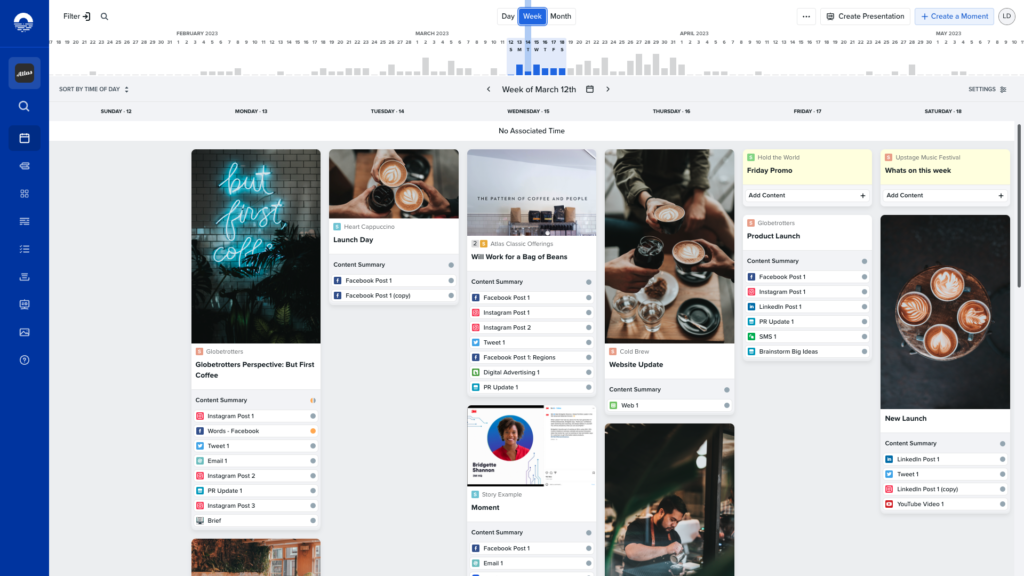
Feature Explanation: A calendar with a visual layout will feature icons and images of the content – rather than just plain text with a date. This visual layout clearly highlights your media mix, how close together your content is being published, and whether there are any noticeable content gaps. A visual marketing calendar also helps you remember the content you’ve produced, so you can feel confident in the schedule you’ve created.
Why It Matters: Simple but very important, a visual marketing calendar allows you to give a deeper understanding of your brand in the market. Rather than a running list of projects and corresponding dates, you get a full picture of how you’re going to market on any given day. Even better, all of this info is available at just a glance.
Equipped with Content Previews
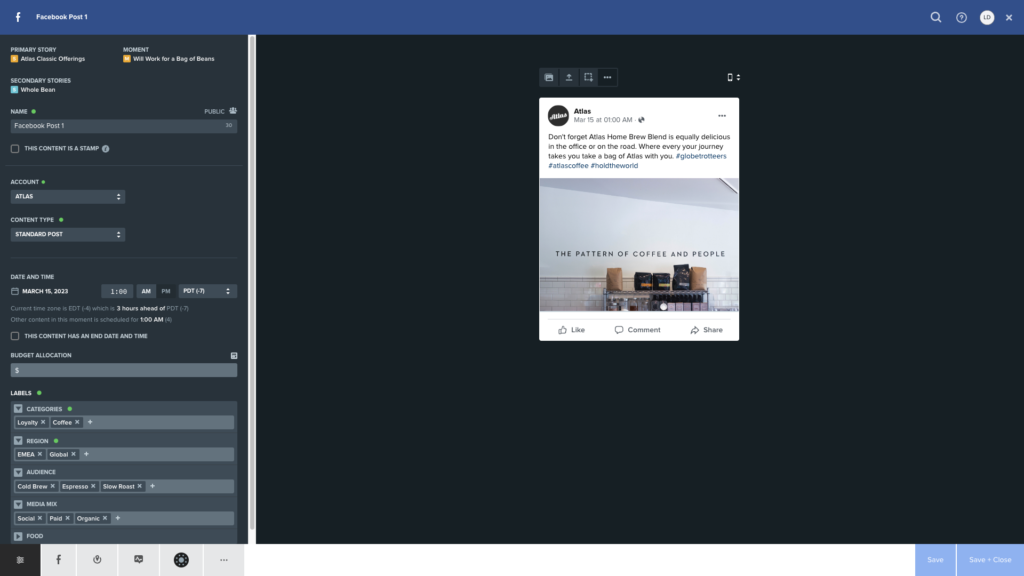
Feature Explanation: The best marketing calendar should have an element of content previews tied into the key calendar view. This gives you the ability to see a true-to-life preview of the asset directly in your calendar. While the calendar, of course, is visual, content previews mean that it has small thumbnail previews that can be expanded into full size previews. This visual marketing calendar feature contrasts to software that only offers text blurbs or links to other content preview platforms.
Why It Matters: Integrated content previews provide unparalleled visibility. Now anyone can understand tone from a calendar – not just cadence. By having the content immediately at hand, you make it far more likely that everyone is aligned on when and how the brand goes to market. Checking your content previews directly in the central calendar is far more convenient than clicking links to countless other platforms.
Historical Record Capabilities
Feature Explanation: Your calendar is the source of truth for what you’re putting into market in the present day and the near future. However, it should also serve as a record of everything you’ve done in the past. The best marketing calendar software won’t have date or data limits that prevent you from using it as a source of truth for all of your content for all time.
Why It Matters: Essentially, the benefits of having a source of truth in your calendar are that work is never lost. This adds value in two ways. Firstly, teams can directly repurpose content, when relevant, no matter how long ago it was published. Since content repurposing is a cornerstone of how many brands produce marketing materials at-scale, this functionality is essential. Secondly, from a strategic standpoint, being able to look back at a prior campaign can provide insight into what to do – or what to avoid.
Robust Labeling and Search Function
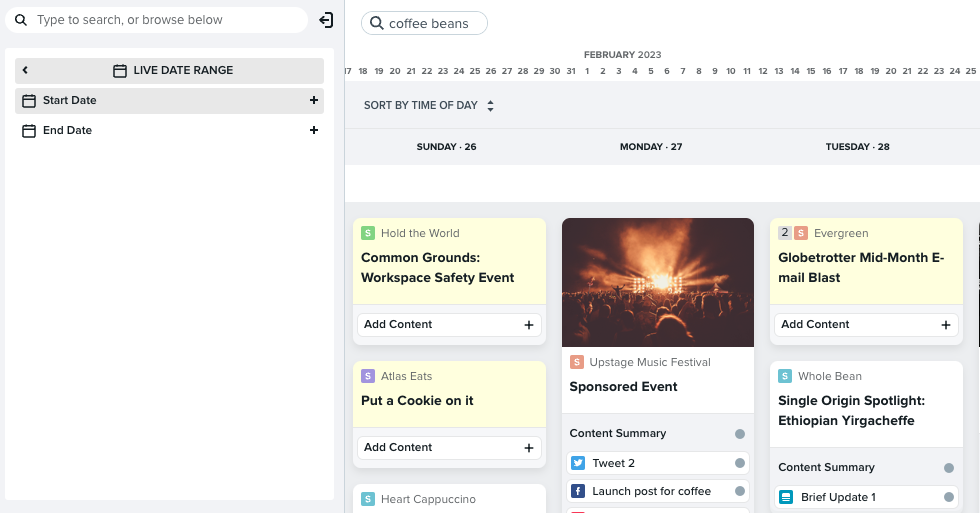
Feature Explanation: A highly-used central calendar can very quickly become a storehouse for a lot of information. Both in terms of what is coming soon – and what has already passed. Staying organized and finding exactly what you need requires purpose-built features. Look for a calendar with the ability to label content on the calendar and filter based on that label.
Why It Matters: With effective labeling in place, you have a calendar that not only keeps you organized – but it enables you to create better marketing, too. Firstly, the right labels enable you to find any information on your calendar quickly – especially if you have years of campaigns saved. In addition, filtering by labels empowers you to analyze your own work more critically. You can sort by individual segments, channels, regions, or sections to understand how to communicate to that audience or in that space.
Real-Time Updates
Feature Explanation: Real-time updates connect your team like nothing else can. This means that as soon as one part updates your central calendar, that change is reflected everywhere – for everyone. A standard but essential feature on all the best marketing calendar software, this means that your calendar is always current.
Why It Matters: When your calendar auto-updates, it is the source of truth for your entire organization at all times. This provides unparalleled visibility around what’s going into the market and when – and there’s no substitute for that level of clarity. Compare this to the alternative static calendar templates. They show one moment in time, so as soon as something changes, they are already out of date.
Presentations
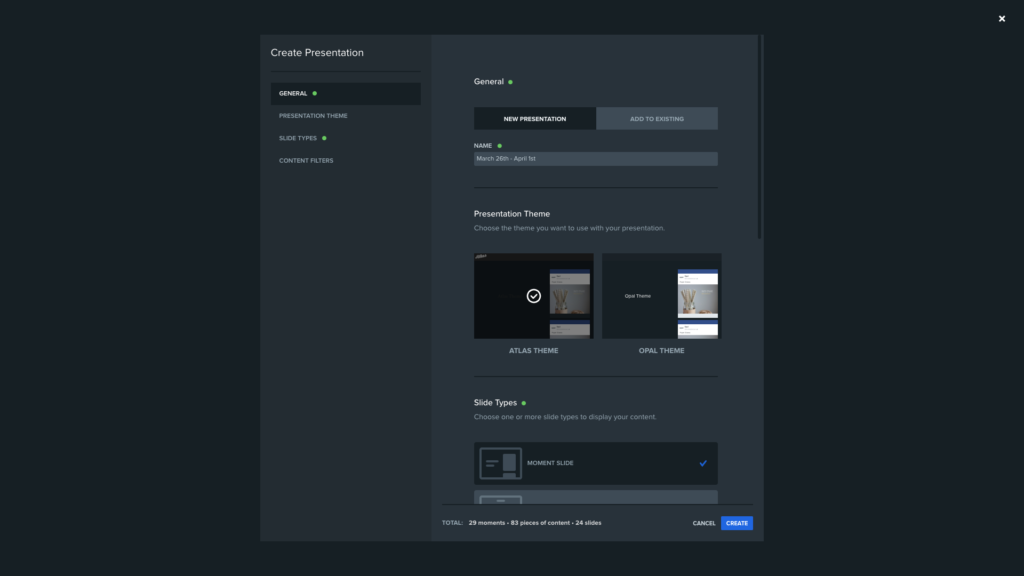
Feature Explanation: Select marketing calendar tools provide a way to export calendared content into auto-built presentations. This enables users to turn a collection of marketing content into a professional-looking deck in seconds. Presentations from a high-quality calendar (like Opal) will feature a preview of the content – rather than just the name and publication date.
Why It Matters: Efficiency. Being able to share a polished deck of content or calendar moments is very beneficial – it just shouldn’t take your team hours to accomplish. This value-add feature replaces busywork and gives meaningful time back to those who need it.
Quick Work Capabilities
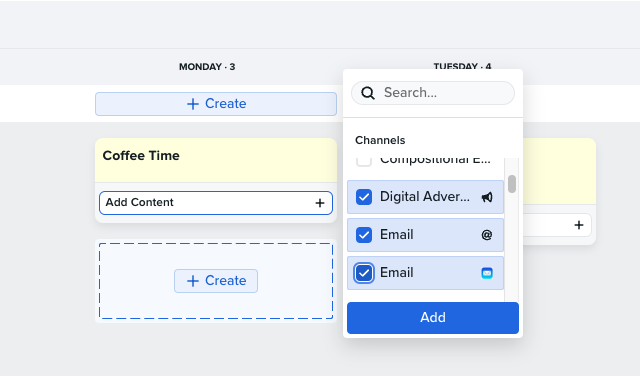
Feature Explanation: These features enable a calendar to serve as one more place to plan and create content. In practice, this looks like giving users the ability to do work right on the interactive calendar. So for example, you can create the foundations of new pieces of content (and hold their place) right on the calendar itself. In addition, premium calendars offer the ability to drag, drop, and rearrange content as well – so if your plans change, you can update the calendar in an instant. Bonus: in Opal, when rearranging content, our platform automatically notifies everyone on the project.
Why It Matters: It’s all about empowering you to work however and whenever you feel creative. Your new ideas for content or for a revamped schedule are never limited by your technology. Of course, like many functions we’ve profiled here, this also proves to be a valuable time saver.
Premium vs. Free Marketing Calendar Software

Let’s get this out of the way: you can find free marketing calendar software online. Whether you should use them, however, is a different question entirely.
The right calendar has the potential to make your team more effective – and help ensure you present a unified brand in the market. That outcome can transform how your marketing team works – and it probably won’t come from a free download.
These are the two common styles of free marketing calendars and what to expect:
Freemium – The watered down version of a premium product. You can expect this software to have most (if not all) of what a marketing calendar should include. However, it will likely be locked behind paywalls and other limitations.
Calendar Template – The other free calendar solution, templates are a static document; usually Excel or Google Sheets. These templates are designed to have fields for standard information that a marketing calendar should include. The downside here is that all you get is a basic document for planning. It won’t be particularly visual, it won’t have any automatic workflow functions, and it won’t even be updated in real-time. Essentially, it will be a document – not a calendar.
How Different Groups Use Calendars Based on Size
Teams of all sizes can benefit from access to top marketing calendar software. Their goals in implementing a calendar platform are generally the same: better visibility and a more complete look at the go-to-market strategy. How they accomplish that differs.
Both mid-market companies and enterprise organizations trust Opal for their calendaring needs. Here’s what we see when comparing their use cases:
How Teams (15-30 People) Use the Opal Calendar and Platform
- More Focused on Strategy – For smaller teams, visibility from the calendar is less about keeping track of the volume of what’s going to market – but is instead about making sure that each element is optimized. This can look like ensuring the timing is absolutely perfect on each placement as well as the content itself.
- Opal Can Be Their Only Tool – For smaller teams, Opal is often the only piece of marketing software they need. Everything starts with briefs in Opal and ends with it planned on the calendar.
- Efficiency Features Matter Most – Less people often means that team members do more. This makes the labor-saving features of Opal even more crucial. For example, in a smaller team, the person who makes the content is often the same one who schedules. This overlap makes features like building content directly on the calendar a valuable efficiency driver.
- Monthly View is Their Go-To – Looking at a whole month at a time is often how these users prefer to work. For smaller teams, the month view enables these strategists to ensure there are no holes in their publishing schedule.
How Enterprise Organizations Use the Opal Calendar and Platform
- Source of Truth is All-Important – Enterprise organizations publish tens-of-thousands of content pieces every year. They need a library to house all of that content. Being able to easily find the exact piece can be essential. With a full historical record on a calendar (backed by robust search features), finding what was published last year – and the purpose behind it – becomes easy.
- Presentations Prove Valuable – Sharing content and marketing plans with executive leadership can be extremely important. This makes the ability to quickly turn content on the calendar into an executive-worthy marketing deck invaluable. Several of our enterprise customers export their marketing calendars into executive presentations every week.
- A Cross–Functional Hub – For smaller teams, the calendar is an important strategic tool to understand how their content will be received in the market. For more complex teams, often with numerous brands, this becomes even more essential. In fact, the shared calendar is often the hub for cross-functional, cross-brand teams to understand how all of the moving parts fit together.
- Connected to Workflows – Since enterprise marketing teams are generally governed by more formal processes and multiple levels of approval, integrated workflows are essential. This makes the automated functions of the Opal platform so crucial. By automating basic workflow tasks, several-hundred-person teams save countless hours.
About Opal
Opal is an all-in-one marketing planning platform. We’re trusted by countless top brands in nearly every sector. For many of our clients, Opal is the best marketing calendar software and so much more, too.
If you want to discover how the Opal platform can change the way you plan, create, and calendar your marketing, we’d love to help – these are your options:
You can request a customized demo from an Opal expert! They can show you how to use the platform to organize how your brand goes to market!
However, if you prefer the hands-on approach, a free 14-day trial might be perfect for you. You can explore the platform at your own pace and discover how you can work better here. Start your 14-day trial right now!