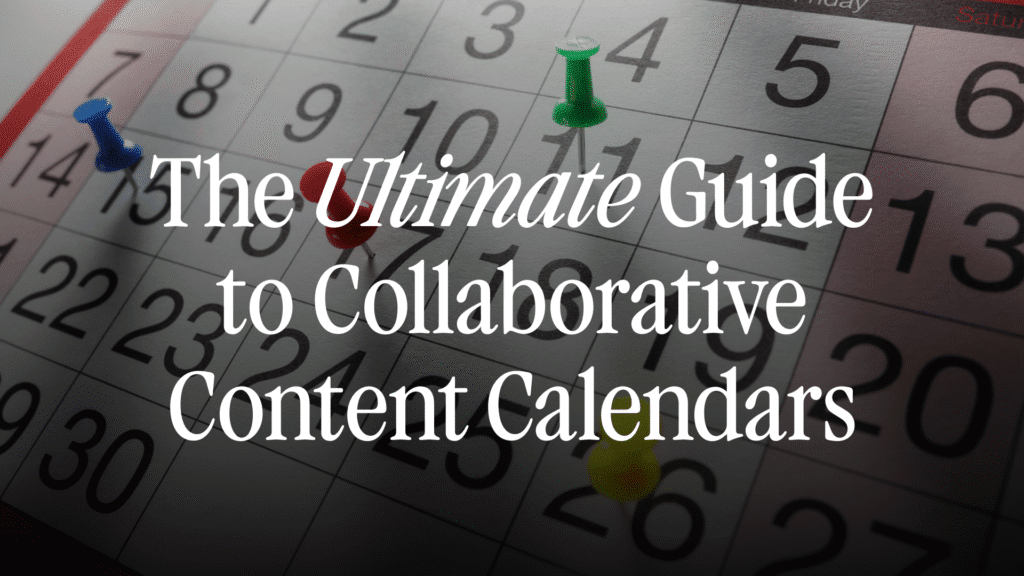A content calendar is a must-have for any marketing or comms teams that create and publish regularly. A collaborative calendar serves as a space for the entire team to come together to plan content, assign work, and see how their brand is going to market.
Since a collaborative content calendar is one of the core features of the Opal marketing platform, we know a lot about them. We’re putting together a guide to the features and functionality of calendars and exploring how the most popular choices stack up across the must-have features.
How We’re Evaluating These Tools
We’re going to be grading the most common choices to help you find the right calendar for your needs. For our list we are looking at tools that include a calendar as part of a larger suite of Martech features as well as standalone calendars.
For each calendar, we’re going to give a brief description of each – and grade whether they have the core features of a collaborative content calendar.
✅ = Yes, they fully have this feature
❌ = They do not have this feature
True-to-Life Content Creation – Ability to create content as part of the platform that looks like the content will look when published.
Workflows & Approvals – Can this calendar be used as a place to coordinate team members to do the work and approve the work
Content Conflict Visibility – Ability to spot scheduling conflicts or overlaps
Revision History – Track changes and versions over time
Integration Options – Connections with other marketing tools, specifically for publishing content directly to social media
Notifications – Alerts for deadlines, changes, or approvals sent directly to users
Privacy Options & Permissions – Flexible and customizable role and user based access control
Before we dig into the full list, here’s a matrix showing you everything we’ve compiled in a graph:
| Tool | True-to-Life Content Creation | Workflows & Approvals | Content Conflict Visibility | Revision History | Content Publishing (Integration or Native) | Notifications | Privacy Options & Permissions |
|---|---|---|---|---|---|---|---|
| Opal | ✅ | ✅ | ✅ | ✅ | ✅ | ✅ | ✅ |
| Asana | ❌ | ✅ | ✅ | ❌ | ❌ | ✅ | ✅ |
| CoSchedule | ❌ | ✅ | ✅ | ❌ | ❌ | ✅ | ✅ |
| Sprinklr | ✅ | ✅ | ✅ | ✅ | ✅ | ✅ | ✅ |
| Planable | ✅ | ✅ | ✅ | ✅ | ✅ | ✅ | ✅ |
| ClickUp | ❌ | ✅ | ✅ | ✅ | ❌ | ✅ | ✅ |
| Percolate/Seismic | ❌ | ✅ | ✅ | ❌ | ❌ | ✅ | ✅ |
| Kapost | ❌ | ✅ | ✅ | ✅ | ❌ | ✅ | ✅ |
| Monday.com | ❌ | ❌ | ✅ | ❌ | ❌ | ✅ | ✅ |
| Loomly | ❌ | ✅ | ✅ | ✅ | ❌ | ✅ | ✅ |
| Notion | ❌ | ❌ | ✅ | ✅ | ❌ | ✅ | ✅ |
| Annum | ❌ | ❌ | ✅ | ✅ | ❌ | ✅ | ✅ |
| Trello | ❌ | ✅ | ❌ | ✅ | ❌ | ✅ | ✅ |
| Airtable | ❌ | ✅ | ✅ | ✅ | ❌ | ✅ | ✅ |
| StoryChief | ✅ | ✅ | ✅ | ✅ | ✅ | ✅ | ✅ |
| GatherContent | ❌ | ✅ | ✅ | ✅ | ❌ | ✅ | ✅ |
| ContentCal | ❌ | ✅ | ✅ | ✅ | ✅ | ✅ | ✅ |
| Optimizely | ✅ | ✅ | ✅ | ✅ | ❌ | ✅ | ✅ |
| Smartsheet | ❌ | ✅ | ✅ | ✅ | ❌ | ✅ | ✅ |
| Scribble Technologies | ❌ | ✅ | ✅ | ✅ | ❌ | ✅ | ✅ |
| PromoPrep | ❌ | ✅ | ✅ | ❌ | ❌ | ✅ | ✅ |
| Calendar.com | ❌ | ✅ | ✅ | ❌ | ❌ | ✅ | ✅ |
| Plann | ❌ | ✅ | ✅ | ✅ | ✅ | ✅ | ✅ |
| Kordiam | ❌ | ✅ | ✅ | ❌ | ❌ | ✅ | ✅ |
| NinjaContent | ❌ | ✅ | ✅ | ✅ | ❌ | ✅ | ✅ |
Disclaimer (as of June 30, 2025): This post is provided for general informational purposes only and does not constitute a promise, warranty, or guarantee of specific product features or performance. Product features are described to the best of our knowledge and may change over time.
Exploring 25 Content Calendars
1. Opal
Naturally, we put ourselves first. The Opal Content Calendar offers the best way to experience how your media content is going to market across every channel Another important aspect of our platform is that the social content created in Opal looks exactly like it will once it’s live. While this isn’t a requirement for a social media calendar tool, it does give you 100% confidence in how your brand appears to your audience. Unlike many other enterprise solutions we see, Opal was built for content – not general project management . That’s why our content calendar features marketing-exclusive features.
Features:
✅ True-to-Life Content Creation
✅ Workflows & Approvals
✅ Content Conflict Visibility
✅ Revision History
✅ Content Publishing (Integration or Native)
✅ Notifications
✅ Privacy Options & Permissions
2. Asana
One of the best known pieces of software on the market, Asana works well as a content calendar and collaboration tool. However, the lack of native integrations with your publishing platforms and limited revision history and complete lack of content may require workarounds or additional tools.
Features:
❌ True-to-Life Content Creation
✅ Workflows & Approvals
✅ Content Conflict Visibility
❌ Revision History
❌ Content Publishing (Integration or Native)
✅ Notifications
✅ Privacy Options & Permissions
3. CoSchedule
CoSchedule attempts to centralize your marketing efforts across multiple channels, though with mixed results. While the platform includes basic approval workflows, these processes often feel clunky compared to more specialized solutions. Unlike purpose-built content platforms, CoSchedule tries to be a jack-of-all-trades marketing hub, which means it lacks the revision history and publishing options that content teams expect.
❌ True-to-Life Content Creation
✅ Workflows & Approvals
✅ Content Conflict Visibility
❌ Revision History
❌ Content Publishing (Integration or Native)
✅ Notifications
✅ Privacy Options & Permissions
4. Sprinklr
The Sprinklr content calendar provides a feature-heavy approach to managing your content across social channels, though often at the cost of simplicity. Sprinklr was designed as an enterprise social media management suite covering multiple use cases. That’s why the content calendar includes extensive notification systems and granular privacy options that provide thorough control but may feel complex for teams seeking straightforward content planning workflows.
✅ True-to-Life Content Creation
✅ Workflows & Approvals
✅ Content Conflict Visibility
✅ Revision History
✅ Content Publishing (Integration or Native)
✅ Notifications
✅ Privacy Options & Permissions
5. Planable
Unlike enterprise-focused social media suites, Planable was built specifically for content teams seeking straightforward collaboration tools. That’s why the content calendar emphasizes visual content planning and intuitive approval processes, though teams requiring complex workflow automation or extensive integration options may find the feature set somewhat limited for larger-scale operations.
✅ True-to-Life Content Creation
✅ Workflows & Approvals
✅ Content Conflict Visibility
✅ Revision History
✅ Content Publishing (Integration or Native)
✅ Notifications
✅ Privacy Options & Permissions
6. ClickUp
ClickUp is a versatile tool that can be adapted to manage a content calendar. It offers flexibility in organizing tasks and collaborating with team members. However, for more advanced features like native content previews, automated approval workflows, and direct integrations with publishing tools,
Features:
❌ True-to-Life Content Creation
✅ Workflows & Approvals
✅ Content Conflict Visibility
✅ Revision History
❌ Content Publishing (Integration or Native)
✅ Notifications
✅ Privacy Options & Permissions
7. Percolate/Seismic
Unlike platforms built primarily for content creation and publishing, Percolate/Seismic was designed as a marketing operations platform with content calendar functionality. That’s why the calendar emphasizes workflow management and brand compliance features, though teams seeking end-to-end content creation and publishing may need to integrate additional tools to complete their content lifecycle.
Features:
❌ True-to-Life Content Creation
✅ Workflows & Approvals
✅ Content Conflict Visibility
❌ Revision History
❌ Content Publishing (Integration or Native)
✅ Notifications
✅ Privacy Options & Permissions
8. Kapost
Unlike platforms focused on social media creation and publishing, Kapost was built as a content marketing platform centered on editorial workflows and campaign management. That’s why the content calendar prioritizes approval workflows and revision tracking features, though teams looking for integrated content creation and publishing tools may need to supplement with additional platforms to complete their content operations.
Features:
❌ True-to-Life Content Creation
✅ Workflows & Approvals
✅ Content Conflict Visibility
✅ Revision History
❌ Content Publishing (Integration or Native)
✅ Notifications
✅ Privacy Options & Permissions
9. Monday.com
Monday.com was built as a general work management tool adapted for various business functions including content planning. That’s why the content calendar emphasizes visual project tracking and team collaboration features, though content teams may find themselves needing specialized tools for content creation, approval processes, and publishing workflows
Features:
❌ True-to-Life Content Creation
❌ Workflows & Approvals
✅ Content Conflict Visibility
❌ Revision History
❌ Content Publishing (Integration or Native)
✅ Notifications
✅ Privacy Options & Permissions
10. Loomly
Loomly emphasizes the collaborative aspects of content development with revision tracking and notification systems, though it stops short of providing realistic content previews or direct publishing functionality. Rather than attempting to be an all-in-one publishing powerhouse, Loomly concentrates on the planning and approval phases of content marketing.
Features:
❌ True-to-Life Content Creation
✅ Workflows & Approvals
✅ Content Conflict Visibility
✅ Revision History
❌ Content Publishing (Integration or Native)
✅ Notifications
✅ Privacy Options & Permissions
11. Notion
Unlike ready-made content marketing tools, Notion functions as a blank canvas productivity platform that requires teams to construct their own content processes. This DIY approach means the content calendar can be tailored exactly to your workflow preferences, but expect to invest significant time in setup and maintenance to achieve what specialized content platforms offer out of the box.
Features:
❌ True-to-Life Content Creation
❌ Workflows & Approvals
✅ Content Conflict Visibility
✅ Revision History
❌ Content Publishing (Integration or Native)
✅ Notifications
✅ Privacy Options & Permissions
12. Annum
Annum positions itself as a strategic planning tool that prioritizes long-term content visibility and organizational oversight. This planning-first philosophy means the content calendar excels at preventing scheduling conflicts and maintaining content accountability over time, but teams will need to look elsewhere for content creation tools, approval processes, and publishing capabilities.
Features:
❌ True-to-Life Content Creation
❌ Workflows & Approvals
✅ Content Conflict Visibility
✅ Revision History
❌ Content Publishing (Integration or Native)
✅ Notifications
✅ Privacy Options & Permissions
13. Trello
Trello applies the simplicity of kanban boards to content organization, offering a card-based system that visualizes content as it moves through different stages. Trello’s appeal stems from its intuitive drag-and-drop interface that makes content status tracking accessible to any team member, regardless of technical expertise. The platform supports basic approval workflows through card assignments and maintains revision history, though it lacks content conflict detection and preview capabilities.
Features:
❌ True-to-Life Content Creation
✅ Workflows & Approvals
❌ Content Conflict Visibility
✅ Revision History
❌ Content Publishing (Integration or Native)
✅ Notifications
✅ Privacy Options & Permissions
14. Airtable
The Airtable content calendar combines spreadsheet functionality with database capabilities to organize content planning and tracking. This database approach means the content calendar offers flexibility in data structure and reporting capabilities, though content teams will need separate solutions for content creation, preview accuracy, and direct publishing to complete their content workflow requirements.
Features:
❌ True-to-Life Content Creation
✅ Workflows & Approvals
✅ Content Conflict Visibility
✅ Revision History
❌ Content Publishing (Integration or Native)
✅ Notifications
✅ Privacy Options & Permissions
15. StoryChief
StoryChief was designed to handle the entire content workflow within a single environment. This end-to-end approach means the content calendar integrates creation, collaboration, and distribution features cohesively, though some teams may find the comprehensive feature set requires more onboarding time compared to tools focused on specific workflow stages.
Features:
✅ True-to-Life Content Creation
✅ Workflows & Approvals
✅ Content Conflict Visibility
✅ Revision History
✅ Content Publishing (Integration or Native)
✅ Notifications
✅ Privacy Options & Permissions
16. GatherContent
The GatherContent content calendar concentrates on the content production process. Unlike all-in-one content platforms, GatherContent was purpose-built for content production workflows, particularly those involving multiple stakeholders and complex approval chains. This production-focused approach means the content calendar excels at managing content from initial brief through final approval, but teams will need to integrate separate tools for content visualization and distribution to complete their publishing pipeline.
Features:
❌ True-to-Life Content Creation
✅ Workflows & Approvals
✅ Content Conflict Visibility
✅ Revision History
❌ Content Publishing (Integration or Native)
✅ Notifications
✅ Privacy Options & Permissions
17. ContentCal
ContentCal focuses on streamlining social media scheduling and team though it doesn’t provide realistic content previewing functionality. Unlike comprehensive content marketing suites, ContentCal was built specifically for social media calendar management with an emphasis on team collaboration and scheduling efficiency. This social-first approach means the content calendar prioritizes posting schedules and team coordination features, but teams requiring accurate content visualization before publishing may need to rely on platform-native preview tools or supplementary solutions.
Features:
❌ True-to-Life Content Creation
✅ Workflows & Approvals
✅ Content Conflict Visibility
✅ Revision History
✅ Content Publishing (Integration or Native)
✅ Notifications
✅ Privacy Options & Permissions
18. Optimizely
Optimizely integrates content planning with the platform’s broader digital experience optimization capabilities, providing content teams with experimentation-focused workflow management. Optimizely includes true-to-life content creation and comprehensive approval workflows alongside conflict visibility and detailed revision history tracking. The platform maintains robust notification systems and enterprise-level permission controls, though it lacks native publishing functionality for direct content distribution
Features:
✅ True-to-Life Content Creation
✅ Workflows & Approvals
✅ Content Conflict Visibility
✅ Revision History
❌ Content Publishing (Integration or Native)
✅ Notifications
✅ Privacy Options & Permissions
19. SmartSheet
The SmartSheet content calendar brings enterprise project management methodology to content planning, treating content initiatives as structured work streams with defined timelines and dependencies. This project-centric methodology means the content calendar excels at coordinating complex content initiatives with multiple stakeholders and dependencies, but content teams will need specialized tools for content creation and distribution to complement the planning and tracking capabilities.
Features:
❌ True-to-Life Content Creation
✅ Workflows & Approvals
✅ Content Conflict Visibility
✅ Revision History
❌ Content Publishing (Integration or Native)
✅ Notifications
✅ Privacy Options & Permissions
20. Scribble Technologies
This editorial-first design of Scribble Technologies means the content calendar prioritizes manuscript tracking and editorial process management, but publishing teams will require additional platforms for content visualization and distribution to bridge the gap between approved content and live publication.
Features:
❌ True-to-Life Content Creation
✅ Workflows & Approvals
✅ Content Conflict Visibility
✅ Revision History
❌ Content Publishing (Integration or Native)
✅ Notifications
✅ Privacy Options & Permissions
21. PromoPrep
What sets PromoPrep apart is its campaign-centric design that prioritizes deadline management and cross-team visibility for promotional activities. The platform handles approval processes and prevents scheduling conflicts through its notification and permission systems, but doesn’t extend into revision tracking or content creation territory.
Features:
❌ True-to-Life Content Creation
✅ Workflows & Approvals
✅ Content Conflict Visibility
❌ Revision History
❌ Content Publishing (Integration or Native)
✅ Notifications
✅ Privacy Options & Permissions
22. Calendar.com
The platform approaches content planning through a scheduling lens rather than content-specific functionality, without revision history, preview capabilities, or publishing integrations. Unlike purpose-built content platforms, Calendar.com leverages its core calendar technology to address content scheduling needs as an extension of general appointment and event management. This calendar-native approach means the content planning feels familiar to users accustomed to traditional scheduling tools, though content teams seeking specialized marketing features will find the functionality limited compared to dedicated content management solutions.
Features:
❌ True-to-Life Content Creation
✅ Workflows & Approvals
✅ Content Conflict Visibility
❌ Revision History
❌ Content Publishing (Integration or Native)
✅ Notifications
✅ Privacy Options & Permissions
23. Plann
The Plann calendar caters to visual-first social media planning with an Instagram-centric approach that emphasizes aesthetic grid layout and visual storytelling. Plann was designed for creators and small businesses who need streamlined social media planning with visual appeal as a primary consideration. This aesthetic-focused approach means the content calendar excels at maintaining visual brand consistency across social feeds, though teams requiring detailed content collaboration or complex workflow management may find the feature set oriented more toward individual creators than large marketing departments.
Features:
❌ True-to-Life Content Creation
✅ Workflows & Approvals
✅ Content Conflict Visibility
✅ Revision History
✅ Content Publishing (Integration or Native)
✅ Notifications
✅ Privacy Options & Permissions
24. Kordiam
Kordiam helps marketing teams manage multiple projects at once. It provides approval workflows and shows when content conflicts arise, while sending notifications and allowing you to control who can access what. However, Kordiam doesn’t include revision history, content previews, or direct publishing features. Instead, it prioritizes smooth operations and team coordination.
Features:
❌ True-to-Life Content Creation
✅ Workflows & Approvals
✅ Content Conflict Visibility
❌ Revision History
❌ Content Publishing (Integration or Native)
✅ Notifications
✅ Privacy Options & Permissions
25. NinjaContent
The NinjaContent content calendar adopts an agile approach to content workflow management, emphasizing speed and efficiency in content production cycles. This velocity-focused design means the content calendar prioritizes fast approval cycles and efficient content tracking, but teams requiring integrated content creation tools or publishing automation will need to incorporate additional platforms to complete their end-to-end content production pipeline.
Features:
❌ True-to-Life Content Creation
✅ Workflows & Approvals
✅ Content Conflict Visibility
✅ Revision History
❌ Content Publishing (Integration or Native)
✅ Notifications
✅ Privacy Options & Permissions